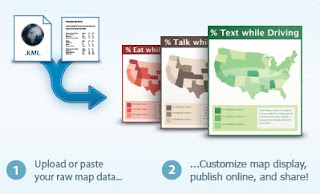Education program staff have utilized our Google site in a couple of different ways since our early April launch. First, staff started using the shared calendar application to update conference, vacation and meeting schedules. No longer is one person responsible for maintaining the department calendar and everyone has easy access to viewing and editing the calendar at any time from home or work.
Second, we used Google docs to collect information and create discussions about our program suite office move. All documents pertaining to the "surge" move (as facilities named it) to our temporary space were uploaded to our Google site. This gave staff an opportunity to add questions and concerns to those docs, gathered in one place for everyone to see and make comments. We could also refer to the docs in our staff meetings to create further discussion and to make sure we were all "on the same page" during our office move.
Having those documents on our Google site has created a sort of "historical" reference about our move which will come in handy for our next move, in early September, to our permanent office suite.
teach 4ward
Teach: impart skill, knowledge or comprehension to; learn: to acquire or gain skill, knowledge or comprehension.
Sunday, June 19, 2011
Tuesday, April 19, 2011
Staff Collaboration Part II
For our staff meeting this Thursday, we're going to be collaborating on a Google doc. Everyone has been asked to bring a laptop or other device to use. This is new territory for some, but it should be a great learning experience for everyone....I hope!
4.21 Update: At our staff meeting everyone had either a laptop or iPad to work with. This alone was new territory for some staff and I was impressed with the willingness to learning something new, especially for those who had never used an iPad.
It took about 20 minutes for everyone to get familiar with whatever device they were working on (some Mac laptops, PC laptops, iPad) and to log-in to Google, find our site and open the document we were to collaborate on (a staff reorganization document).
Once the document was open, it didn't take too long for everyone to start adding comments to the original doc. In my opinion, this created more discussion among the group because we could see, in real time, what others had to contribute and we could build on those ideas.
Overall, it was a great introduction to Google sites/docs....and saved a few sheets of paper, too! We'll be working on this document throughout the next few weeks, individually, and during upcoming meetings.
4.21 Update: At our staff meeting everyone had either a laptop or iPad to work with. This alone was new territory for some staff and I was impressed with the willingness to learning something new, especially for those who had never used an iPad.
It took about 20 minutes for everyone to get familiar with whatever device they were working on (some Mac laptops, PC laptops, iPad) and to log-in to Google, find our site and open the document we were to collaborate on (a staff reorganization document).
Once the document was open, it didn't take too long for everyone to start adding comments to the original doc. In my opinion, this created more discussion among the group because we could see, in real time, what others had to contribute and we could build on those ideas.
Overall, it was a great introduction to Google sites/docs....and saved a few sheets of paper, too! We'll be working on this document throughout the next few weeks, individually, and during upcoming meetings.
Saturday, April 16, 2011
Staff Collaboration
Even though our program staff is a rather small group (8 people), we are still looking for a better way to collaborate and share program information with each other. Under our current system, we have staff who are the "gate keepers" of a rather wide and varied range of program information which includes everything from graduate school application procedures to how to plan a professional development day. Typically, documentation produced by various staff is saved into the Education Program folder on the shared network drive, stored away where it seems no one can find anything when needed. The other problem with saving files to the network is accessibility. Unless you use a PC, you're kind of shut-out. So, we needed a better way to share information with ease of accessibility.
To make a long story short, staff has adopted the idea of using a Google site for collaboration. We started by creating a Google calendar which everyone has access to and can edit. As some staff were more comfortable with technology than others, this was a good place to kind of "break the ice" and get used to the Google interface and editing tools. As more staff become comfortable with editing the calendar, the next step will be the creation of our staff Google site. Stay tuned!
To make a long story short, staff has adopted the idea of using a Google site for collaboration. We started by creating a Google calendar which everyone has access to and can edit. As some staff were more comfortable with technology than others, this was a good place to kind of "break the ice" and get used to the Google interface and editing tools. As more staff become comfortable with editing the calendar, the next step will be the creation of our staff Google site. Stay tuned!
Sunday, March 13, 2011
Data Overload
Read an interesting Op-Ed in the NYT this a.m. about where all our text messages, Twitter feeds, browsing history, etc., go to live after all the sharing. The digital dumping areas are called "server farms" which consume major amounts of energy and leave a tremendous carbon footprint.
After reading the NYT Op-Ed, it makes me want to be a little more conscientious when thinking about which tools to use, apps to download, photos to post to FB, etc. That information has to go somewhere and live long after I'll really be needing it.
"In the United States, it’s estimated that server farms, which house Internet, business and telecommunications systems and store the bulk of our data, consume close to 3 percent of our national power supply. Worldwide, they use more power annually than Sweden"It may be convenient to be able to share messages and information in several different ways: Twitter, Facebook, HootSuite, Diigo, TweetDeck, Evernote, Google Docs, Google Sites, etc., but is it really necessary to use all of these applications at once?
After reading the NYT Op-Ed, it makes me want to be a little more conscientious when thinking about which tools to use, apps to download, photos to post to FB, etc. That information has to go somewhere and live long after I'll really be needing it.
Saturday, February 19, 2011
High school doesn't have to suck - TEDxPhilly talk
What if your high school teacher said to you, "teach me something", instead of "you need to learn physics because you're going to need it someday"?
I really enjoyed watching Chris Lehmann talk about fixing education in the high school setting because the "fix" seems like a no-brainer: teach kids how to learn not what to learn, and teach kids how to live as citizens as opposed to workers.
Mr. Lehmann briefly discussed a civics lesson about research in the community: research building names, find a building named for a person, find out why, and who they are, then present your findings to the class in whatever format you choose. In other words, teach me something.....create real stuff and share it.
Students aren't being told what to learn, but how to learn.
I really enjoyed watching Chris Lehmann talk about fixing education in the high school setting because the "fix" seems like a no-brainer: teach kids how to learn not what to learn, and teach kids how to live as citizens as opposed to workers.
Mr. Lehmann briefly discussed a civics lesson about research in the community: research building names, find a building named for a person, find out why, and who they are, then present your findings to the class in whatever format you choose. In other words, teach me something.....create real stuff and share it.
Students aren't being told what to learn, but how to learn.
Sunday, February 13, 2011
Social media and overcoming shyness
Today I read an interesting article in the Washington Post about Facebook enhancing the lives of people who consider themselves shy. Facebook has given them a way to connect with people they would not normally have a relationship with or connection to in a way that doesn't stress them out or cause anxiety. Being somewhat shy myself, I could resonate with some of the people mentioned in this article.
Last month, when Will Richardson came to talk to our e-learning group, he used TodaysMeet to create an online back channel discussion for the group while he was making his presentation. For the shy-type like me, it was a great way to ask questions, present ideas and communicate with others in the group without having to say a word. Somehow, typing my question and putting it out there was less scary than physically asking the question myself even though I'm sitting right next to other group members.
How I wish TodaysMeet (or any of the other social media tools) would have been around during my 7th grade algebra class! But, it wasn't and that's the way it goes, and now I'm math-phobic (add science to the phobic list, too).
Last month, when Will Richardson came to talk to our e-learning group, he used TodaysMeet to create an online back channel discussion for the group while he was making his presentation. For the shy-type like me, it was a great way to ask questions, present ideas and communicate with others in the group without having to say a word. Somehow, typing my question and putting it out there was less scary than physically asking the question myself even though I'm sitting right next to other group members.
How I wish TodaysMeet (or any of the other social media tools) would have been around during my 7th grade algebra class! But, it wasn't and that's the way it goes, and now I'm math-phobic (add science to the phobic list, too).
Wednesday, February 9, 2011
Subscribe to:
Posts (Atom)